AHSIdentity - Identity Confirmation
Contents
- What is AHSIdentity
- How to access the questionnaire
- How to fill-out and submit the questionnaire
What is AHSIdentity
AHS Identity is a web-based application that will allow the managers of non-employees, such as contractors and students, to create a unique identity profile for each person they manage. This identity profile and associated AHS-ID will ensure your identity can be verified when calling the helpdesk for password resets and other IT services.
Your AHS-ID will be created after you answer a questionnaire.
It is very important that you remember your assigned AHS-ID.
How to access the questionnaire
Search the SPAM folder and inbox of your personal email account for a message from IAMManagement@ardenthealth.com. After clicking “read the Message”, you will be redirected to a message like the one screenshotted below.
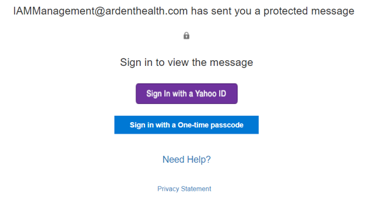
If you choose to sign in with a one-time passcode, Microsoft will email that passcode to your personal email account. Enter the passcode.
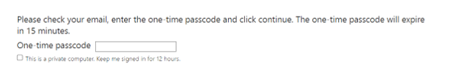
After opening the encrypted email from IAMManagement@ardenthealth.com. Click on the hyperlink to browse to AHS Identity.
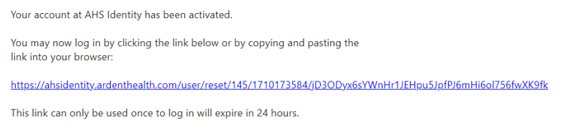
Click on “Log in” to log into AHSIdentity
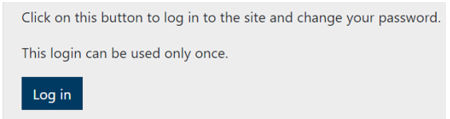
Click on “confirm identity” to begin answering the questionnaire that will confirm your identity and allow the creation of your unique AHS-ID.

How to fill-out and submit the questionnaire
On the next screen, fill in the mandatory fields for DOB and the last 4 of social security number.
**Important Note: The social security number and DOB will not be saved, nor will it be included in the actual AHS Identity profile.
To change the dates in the date of birth field, click on or tap the field. You will see a small window with a traditional calendar display:
- To change the month and or the year: Click on the verbiage in the upper left corner “March 2023”, etc. and then scroll to the appropriate month and year.
- To change the day of the month: Click or tap the number of that day on the traditional calendar display.
- Click “Submit”
You will then be asked 3 questions to confirm your identity. If a question is answered incorrectly, you will be asked additional questions. If you answer them correctly, you will see “Your submission has been completed successfully. Please wait to hear back from your manager for your Ardent Health credentials and other necessary information” and at that point you have completed the confirmation process.